In our last blog article, Beyond the Classroom started a conversation with Stacy Maynard about keeping kids safe online. Here, Stacy shares more detail about children, their online presence and some of the perils of social media.

What happens online stays online!
A lot of kids today don’t realize that what they are posting online could impact their future. We asked Stacy about the best approach to take with our kids on emphasizing this abstract concept. “Social media is like your reputation online” Stacy offers. “Don’t post anything online unless you are willing to post it on a billboard or on the front page of a newspaper”. She suggests explaining it to kids in simple terms and showing them specific examples. “When we do something good, you may want to put it in a newspaper or on a billboard” Stacy adds, “but kids don’t realize that they share things online with more than just their friends”.
Being mindful of what kids post can be difficult since we are not with them 100% of the time, however, initiating a conversation about social media posts and their content is a good first step towards our kids understanding the influence of what they do online. The bottom line: Posting can impact people’s lives. We have seen real world examples of this highlighted in the media around the world with regards to cyber-bullying, body shaming, trolling, etc.
So how can we help kids understand the importance of staying safe online? What can we do to manage their social media presence and prevent overexposure? Here, Stacy shares her online guidelines for keeping kids safe with Beyond the Classroom.
TIP #1: Privacy settings
Privacy settings are the key to protecting your child’s posts. According to Stacy, “Kids have no clue (about privacy settings)”. Children just download an app and get interacting online, with no idea about what is happening in the background. They think they are just connecting with their friends, but this is rarely the case. Stacy suggests having your kids ask permission before downloading any new apps to ensure that the privacy settings are correctly set and that the app is appropriate. “Every single solitary social media app out there has privacy settings” Stacy advises. “You can control who sees what and you should set it to the highest privacy setting.” Stacy recommends Instagram as a decent starter platform because you can easily control your privacy settings and control who is viewing your posts, etc. Stacy also recommends turning off location settings on your camera only. This won’t affect GPS, find your phone, etc., but will protect the privacy of whoever posts photos on the device.
TIP #2: Think before you post!
While privacy settings can help protect kids online, what we post in photos should be completely controlled by the user. Here, Stacy warns parents that posting photos in public places with personal information like school team sweaters or uniform logos, address numbers in the background, etc. We want to make sure we model positive online behaviour to our kids. “With all of this information available in photos, it is easy for users to find out who you are and where you live”. Stacy also points out that profile don’t have to be your face! Encouraging kids to be creative with their profiles is key, even if we are in the midst of a selfie-infused world!

TIP #3: Do more than just ‘follow’ your kids online
Most bullying and hate speech comes from direct messaging via social media platforms. So if you think you can simply ‘add’ or ‘follow’ your kid’s social media accounts online and monitor them that way, you are wrong! “It is the behind the scenes direct messaging where cyber bullying is happening” Stacy points out. She encourages parents to sit down and go through the conversations that kids are having online and discuss the content. While most of the conversations are harmless, some may be escalating and periodically “checking-in” on your kids’ dialogue may help prevent more serious issues. Stacy also encourages school kids to share their social media passwords with their parents. “If things do get out of control, we want parents to have quick access to the problem source” Stacy advises, and already having access to social media passwords help.
The bottom line: Social media gives kids the power to make things better or make things worse. “This is where the conversation needs to take place” Stacy admits. “How kids are using their voice is so important.” Talking to kids and opening up the conversation about social media is so crucial to their safety online. You can find out more about Stacy Maynard and keeping kids safe online at Socially Safe Social Media.
Being Social Media Smart: Staying up to date with what your kids are doing online – PART 2
Facebook
Twitter
LinkedIn